The module Background Audio playback offers you an easy way to implement background audio on your Drupal website. The installation instructions on the module page are very brief and incomplete, what might create some obstacles during installation and configuration. This short howto will help you to go quickly and easily through the process.
Step 1: Install and enable the dependencies
As you can see from the module page, Background Audio playback depends on the modules Libraries and MediaElement as well as on the Playlist plugin for MediaElement.js. The module Media Element furthermore depends on the Media Element player.
Subsequently you have 1. to download and enable the modules Background Audio playback and Libraries, 2. to download the Playlist plugin for MediaElement.js and the Media Element player and 3. to upload these downloads into the folder /sites/all/libraries. Doing so the folder names to be used are mep-feature-playlist and mediaelement.
Step 2: Install, enable and configure the Background Audio playback module
You have to enable Background Audio API and Background Audio Block to make the module work properly. Thereafter you can configure the basic options of the media player using the configuration link in the module list or by heading to /admin/config/media/background_audio.
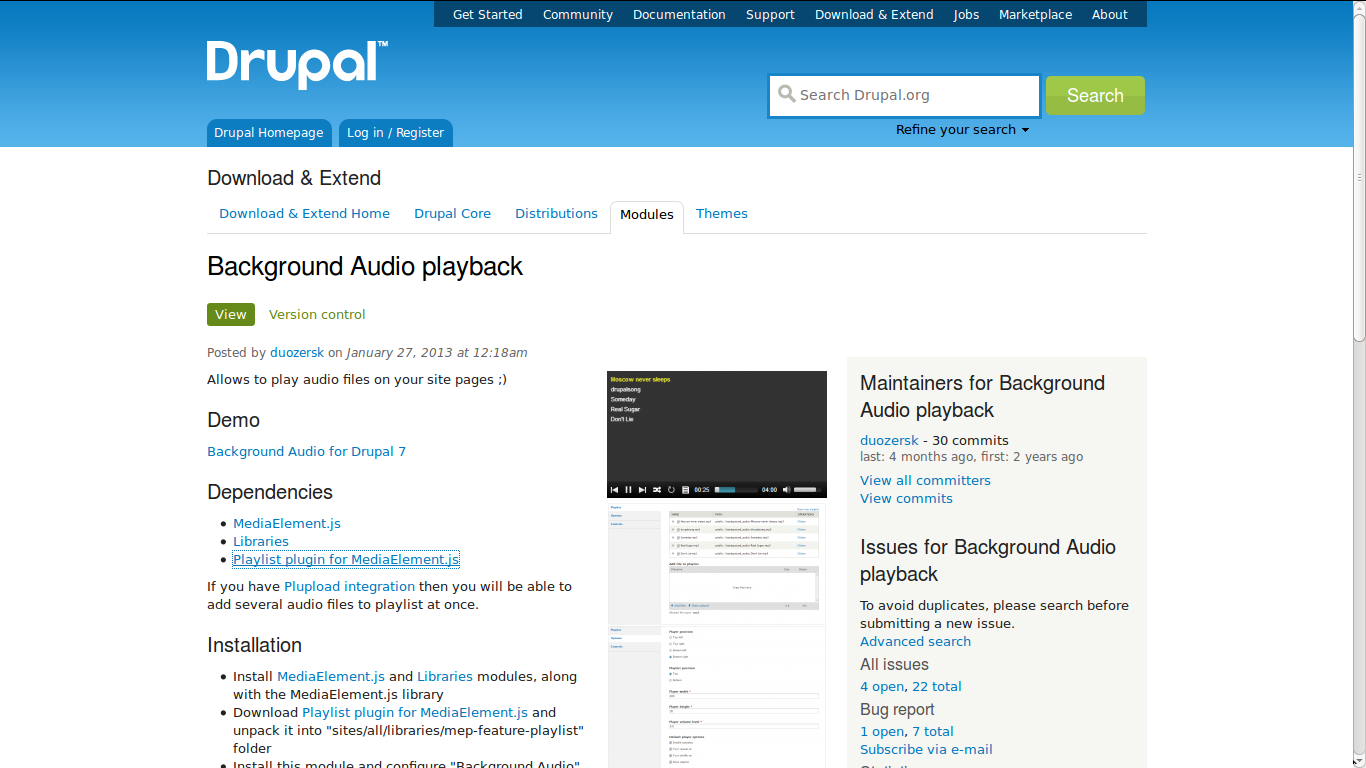
- Log in to post comments




