1. Add fixed fees based on the payment method chosen
- Install and configure the module Commerce Fees according to the instructions: https://www.drupal.org/project/commerce_fees
2. Add percentage fees based on the payment method chosen
- Install the Tax module
- Go to admin/commerce/config/taxes and set your special tax. Define the rate and chose sales tax.
- Go to /admin/config/workflow/rules and edit the rule "Calculate taxes: Sales tax". Add the following condition:
- Selected payment method comparison
- Data selector: commerce-line-item:order
- Payment method: xxxxxxxx
- Go to /admin/commerce/config/checkout and move the Item "Payment" one step before "Shopping cart contents"
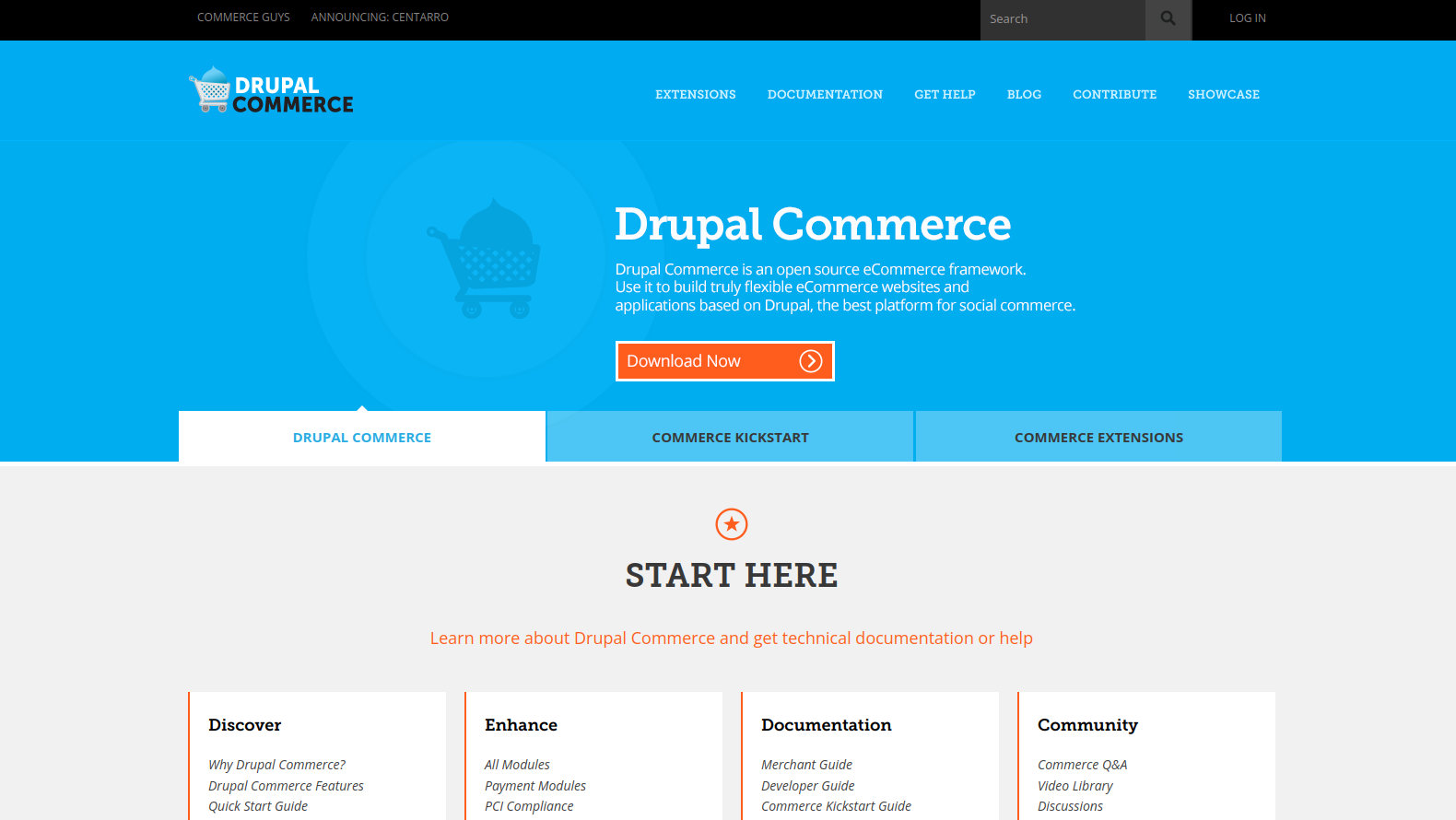
- Log in to post comments


