Problem: The Views Slideshow i.e. the Slide/Picture of Views Slidehow is hiding the menu (Dropdown, Nice Menu, Superfish, etc.). If one knows how, this is quickly solved by changing the "z-index" of the menu. The z-index property specifies the stack order of an element. An element with greater stack order is always in front of an element with a lower stack order.
Step 1: Find out where the related CSS code is stored
Use the function "Inspect Element" to find out where the related CSS code can be found. Go onto the menu, click the right mouse button and choose "Inspect Element" (see also Use "Inspect Element" to troubleshoot potential Design/CSS problems).
Find the variable z-index
Now you will get a list of variables related to the menu. In this list there should be a variable called z-index. See in which file on what line the variable can be found. In my example in the style.css line 371ff.
Change the variable(s)
Find the related file (usually in sites/all/themes/name-of-theme) and edit it. Most probably there is more than one instance of z-index related to the menu (in my example 3 all together). Use the search function to find all the instances related to your menu. Important Note: Not all the z-index settings are related to your menu. Usually the settings regarding the menu are grouped together in a section (in my example "Superfish", because I'm using the superfish menu).
Now you have to change all the relevant z-index instances to a value which is higher than the number of slides in your slideshow (in my case 51). Thus you ensure that all elements of the menu will be on top. Important Note: If the menu is suddenly on top of the administration overlay, you set the value to high. Thus you have either to decrease it (if possible) or increase the z-index value of the admin overlay (by default: 500, 501 and 600 (modules/overlay/overlay-parent.css) and 100 for the overlay-titlebar (modules/overlay/overlay-child.css).
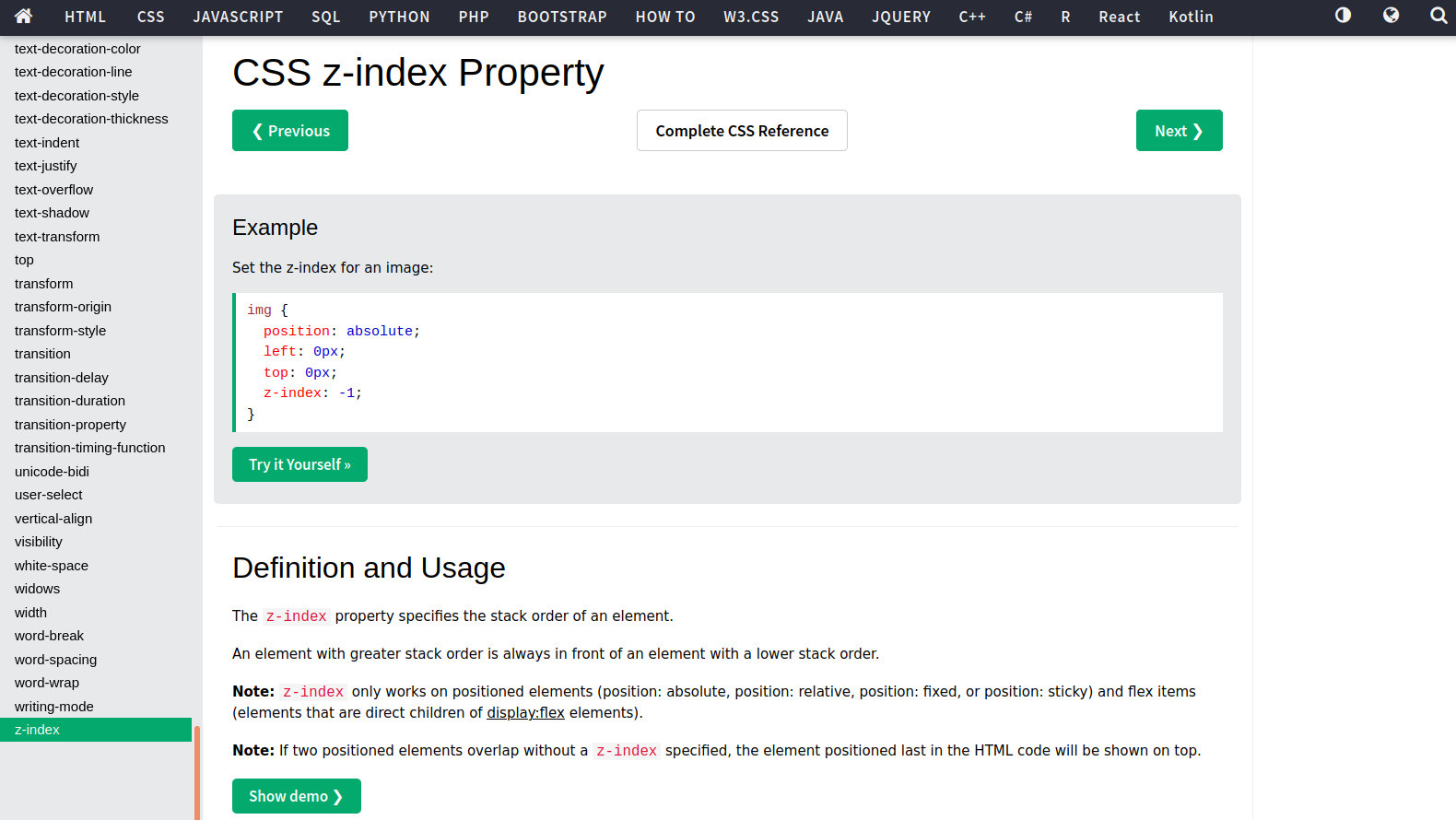
- Log in to post comments





