- Find the "Shopping cart block" view
- Create a new block display
- Edit the"Commerce Order:Order ID" contextual filter
- Set it to Provide default value > Type = Current user's cart order ID
- Then use that new block you have just created in your site. It will not show if the cart is empty
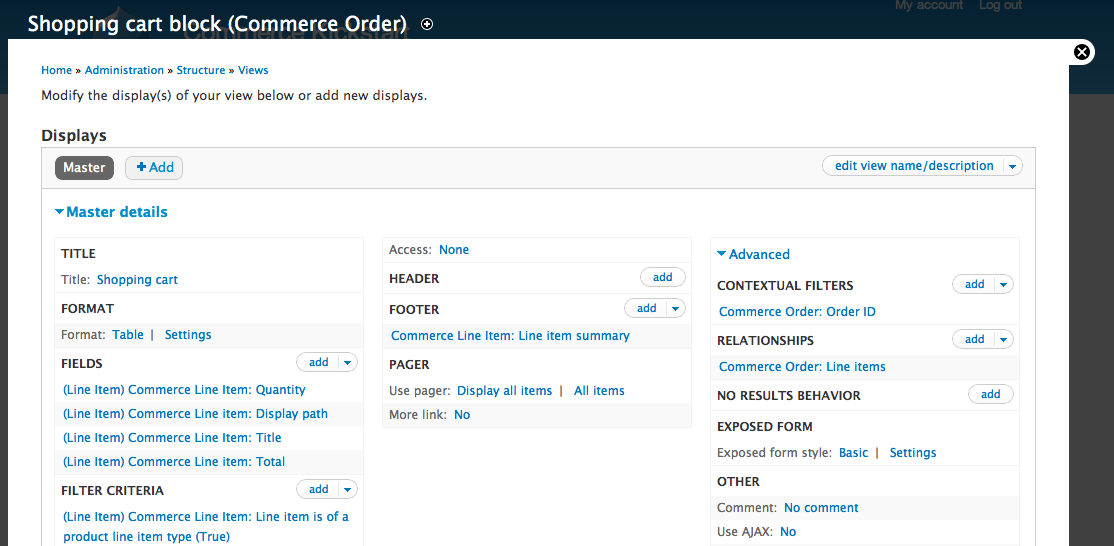
- Log in to post comments


