Breadcrumbs, breadcrumb trail or menu trail is a navigation aid used in user interfaces. It allows users to keep track of their locations within programs or documents. Typical breadcrumbs look like this: Home page > Section page > Subsection page. In many themes the breadcrumb is show somewhere above the main content section. You have the following options to disable the breadcrumb all together or for certain elements or individual pages.
Option 1: CSS
You can disable the breadcrumb completeley with the following CSS code:
.breadcrumb {display: none;}You can also disable it for certain elements or pages. To do this you will need to use element or page indicator in your CSS. For example, for your blog pages this might be ".page-blog". You can also use the node numbers for each page in the form of ".page-node-62".
For the pages you don't want the breadcrumb to appear your code will look like:
.page-node-62 .breadcrumb {display:none;}Option 2: page.tpl.php
You can remove the display of the breadcrumb also by deleting or deactivating the corresponding code in the page.tpl.php (sites/all/themes/themename/). In the example of Danland this is the following code:
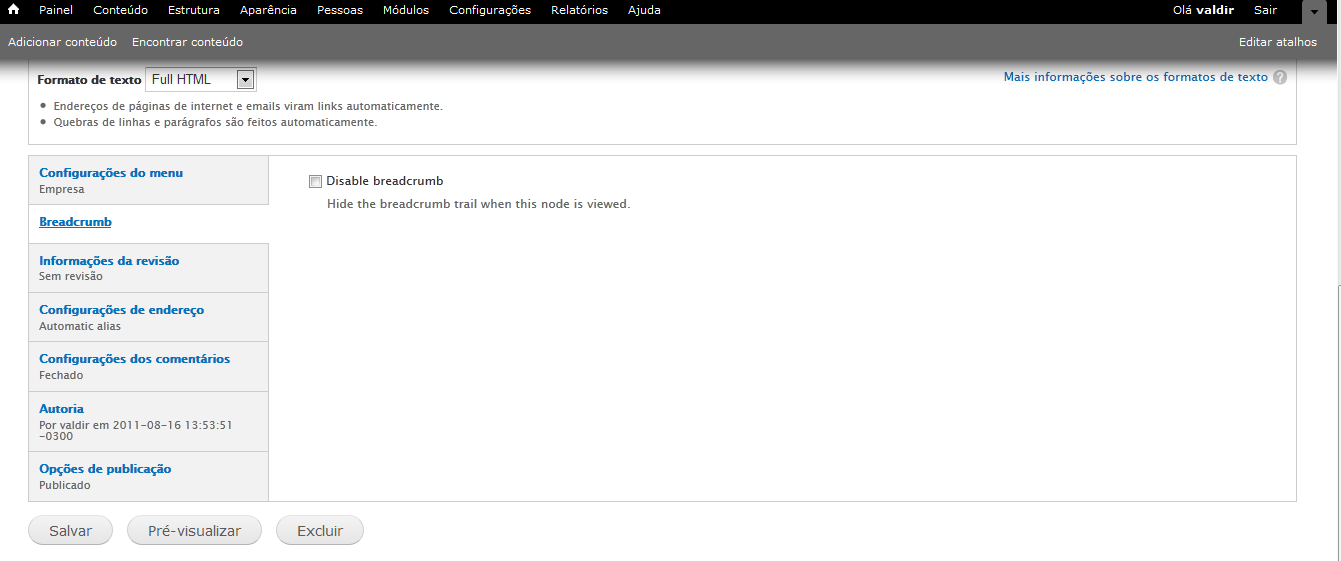
Read more articles
- Log in to post comments


