Did you use the GMap Module for your Drupal 7 website and you are looking for alternatives for Drupal 10? Do you need to create a Google Map view with multiple locations? Do you need a field formatter with a broad scope of options? The the Drupal 10/9 module Styled Google Map is the solution.
The Drupal 10/9 module Styled Google Map offers you a field formatter for the Geofield with a very broad scope of options. You can use this field formatter with nodes, blocks and other types of content. Furthermore Styled Google Map very easily integrates with views for maps with multiple locations and offers you also there an outstanding scope of options.
Multiple locations and clustering
Add multiple locations to the map by enabling the styled_google_views module (from 7.x-2.0, 8.x-2.0-alpha1 onwards) or by just enabling the main module (from 8.x-2.0-rc4 onwards). Simply create a view with the Styled Google Map Format and add in minimum a Geofield to the view. You can add a title and many other fields which you can re-use and configure among many other options in the Styled Google Map format settings.
What are the possibilities?
- Easily add custom styles on your map. See snazzy maps for some copy paste styles, also use this Github page to alter them to your liking!
- Add custom markers by using the Stream Wrapper module. An example image exists in the module.
- Add a simple popup, by just selecting the content field you want to use.
- Create a more advanced popup with a textfield and picture by selecting the teaser view mode (or any other view mode if you are using Display Suite). A field group as fields wrapper works.
- You can add or remove any control from the map.
- Google API Key usage under: admin/config/content/styled_google_map (7.x) OR admin/config/services/styled_google_map (8.x)
- and many more
Enjoy this outstanding module :-)
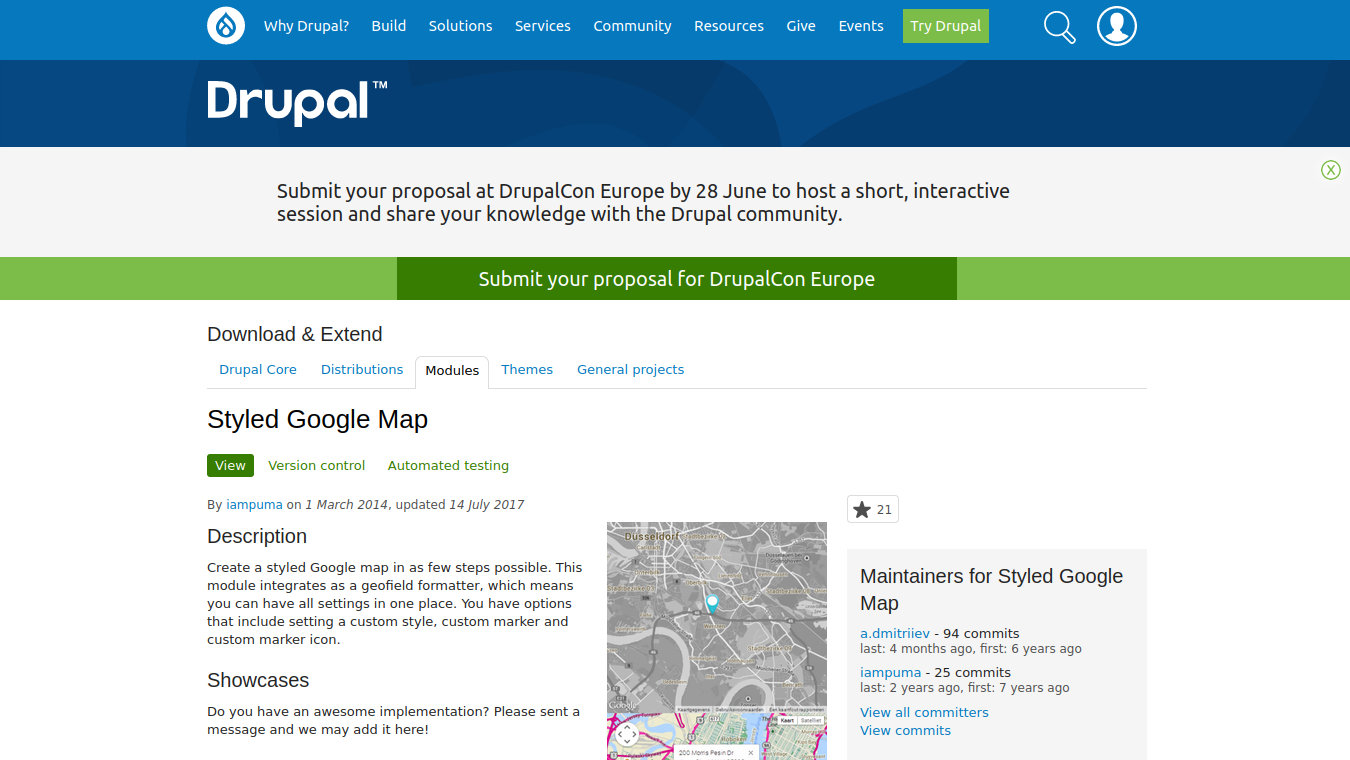
Read more articles
- Log in to post comments


